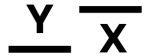What is ransomware?
Ransomware is a type of malicious software that encrypts the victim’s data and demands a ransom payment in exchange for the decryption key needed to recover the data. Ransomware attacks typically begin with a user opening a malicious email attachment or clicking on a link that leads to the download of the ransomware. Once the ransomware is on the victim’s system, it will begin encrypting files, making them unusable. The attackers will then demand payment in exchange for the decryption key. Ransomware attacks can cause significant financial and operational damage to organizations and individuals, and it is important to take steps to prevent and mitigate these types of attacks.
- Implement a multi-layered approach to security, including firewalls, intrusion detection systems, and endpoint protection software.
- Configure access controls and permissions to ensure that users only have the access they need to perform their job functions.
- Segment your network to limit the spread of malware if an infection occurs.
- Regularly patch and update your software and systems to fix known vulnerabilities.
- Monitor your network for unusual or suspicious activity.
- Perform regular backups of your critical data and store them securely offsite or offline.
- Train your employees on how to identify and avoid ransomware attacks, including phishing and social engineering tactics.
- Conduct regular vulnerability assessments and penetration testing to identify and address security weaknesses.
- Consider implementing a security information and event management (SIEM) system to centralize and monitor security events.
- Develop and test a comprehensive incident response plan in the event of a ransomware attack.
To implement a multi-layered approach to security, you should:
- Install and configure firewalls to control inbound and outbound network traffic and block unauthorized access.
- Deploy and configure intrusion detection and prevention systems (IDPS) to identify and prevent malicious activity.
- Install and configure endpoint protection software, such as antivirus and anti-malware software, on all devices and configure it to update automatically.
- Use email filtering and spam protection to prevent phishing attacks and malicious attachments from reaching users’ inboxes.
- Implement web content filtering to prevent users from accessing malicious websites.
- Deploy and configure a virtual private network (VPN) to encrypt data in transit and secure remote connections.
- Implement network segmentation to limit the spread of malware if an infection occurs.
- Regularly review and update security policies and access controls to ensure they are effective and up-to-date.
- Perform regular security audits and assessments to identify and address security weaknesses.
- Provide regular security awareness training for employees to educate them on best practices and how to recognize and avoid potential security threats.
- Conduct a risk assessment: Identify the systems and data that need to be protected, and evaluate the potential risks and threats to those systems and data.
- Define access control policies: Develop policies that define who should have access to each system and data set, and what level of access they should have.
- Implement role-based access controls: Use role-based access controls to assign access permissions based on users’ job functions and responsibilities. This ensures that users only have access to the systems and data they need to perform their job functions.
- Use the principle of least privilege: Follow the principle of least privilege by granting users the minimum level of access required to perform their job functions.
- Use multi-factor authentication: Use multi-factor authentication to add an extra layer of security to your access controls. This can help prevent unauthorized access even if a user’s credentials are compromised.
- Regularly review and audit access controls: Regularly review and audit your access controls to ensure that they remain effective over time. This can help identify potential weaknesses or unauthorized access, and provide an opportunity to address these issues.
- Identify critical systems and data: Determine which systems and data are most important to your organization and prioritize them for protection.
- Create a network segmentation plan: Divide your network into separate segments or zones based on function, access requirements, and security needs. For example, separate your guest network from your internal network, or separate your payment processing systems from your general IT infrastructure.
- Implement network segmentation controls: Use firewalls, access control lists (ACLs), and virtual LANs (VLANs) to control traffic between network segments. Limit the types of traffic allowed between segments and only allow necessary traffic.
- Monitor and manage network segmentation: Regularly monitor and review your network segmentation plan to ensure that it is effective and up-to-date. Make sure that your segmentation controls are working as intended and adjust them as needed.
- Educate your employees: Train your employees on the importance of network security and how to recognize and report potential security threats. Regularly remind them of your organization’s security policies and procedures.
- Implement other security measures: In addition to network segmentation, implement other security measures such as antivirus software, intrusion detection systems, and regular software updates to protect against malware and other security threats.
- Identify all software and systems in use.
- Subscribe to vendor mailing lists and security alerts to receive notifications of new updates and patches.
- Set up automatic updates wherever possible, especially for critical systems.
- Prioritize updates based on criticality, impact and complexity of the update.
- Test updates in a non-production environment before deploying them in production.
- Implement change management processes to ensure updates are made in a controlled and documented manner.
- Conduct regular vulnerability assessments and penetration testing to identify potential vulnerabilities and prioritize their remediation.
- Use network monitoring software: Install network monitoring software that can help you keep track of your network’s activity. This type of software can alert you to suspicious behavior and give you information about the source and nature of the activity.
- Monitor log files: Keep an eye on log files for unusual activity, such as failed login attempts, unauthorized access attempts, or unusual traffic patterns. Analyzing log files can help you identify potential security threats.
- Set up alerts: Configure alerts in your monitoring software to notify you when suspicious activity occurs. This can include alerts for failed login attempts, unauthorized access attempts, or unusual traffic patterns.
- Monitor network traffic: Use network monitoring tools to monitor your network’s traffic in real-time. This can help you identify any unusual patterns or behavior.
- Train employees: Educate your employees on safe computing practices and how to identify and report suspicious activity. This can help you identify potential threats early on.
- Choose a backup solution that suits your needs, such as an external hard drive, cloud storage, or a backup software program.
- Set up a regular backup schedule to ensure that your critical data is always backed up. This can be daily, weekly, or monthly, depending on your needs.
- Store your backups securely offsite or offline to protect them from theft, fire, or other disasters. You can use a safe, a safety deposit box, or a cloud storage service that provides encryption and redundancy.
- Test your backups regularly to make sure they are working properly and can be restored if needed.
- Keep multiple copies of your backups, especially if your data is highly sensitive or valuable.
- Educate them on ransomware and its risks: Provide your employees with an overview of what ransomware is, how it works, and the risks it poses to your organization’s data and operations.
- Train them on phishing and social engineering tactics: Teach your employees how to identify phishing emails and other social engineering tactics used by cybercriminals to deliver ransomware. This includes training them on how to spot suspicious emails, links, and attachments, and how to verify the legitimacy of the sender.
- Emphasize the importance of password security: Encourage your employees to use strong passwords and to avoid sharing them with others. Consider implementing two-factor authentication to further enhance security.
- Implement security policies and procedures: Establish security policies and procedures that clearly outline how to identify and avoid ransomware attacks, as well as how to respond in the event of an attack. Make sure your employees understand these policies and are trained on how to follow them.
- Conduct regular training sessions and simulations: Regularly conduct training sessions and simulations to reinforce your employees’ understanding of ransomware threats and how to avoid them. This can include simulated phishing attacks or other exercises designed to test their knowledge and response to potential threats.
- Identify the scope of the assessment or test, including the assets, systems, and networks to be assessed.
- Select a reputable security testing tool or engage a qualified third-party security service provider to conduct the assessment or test.
- Conduct a vulnerability scan to identify vulnerabilities in your system and prioritize them based on their criticality.
- Conduct a penetration test to simulate a real-world attack on your system and identify potential weaknesses in your system’s defenses.
- Document and prioritize the findings of the assessment or test and develop a plan to address the identified vulnerabilities and weaknesses.
- Implement the plan to address the vulnerabilities and weaknesses, including patches, updates, and configuration changes.
- Repeat vulnerability assessments and penetration testing on a regular basis to ensure that your system’s security remains effective over time.
- Define your requirements: Determine what you need from a SIEM system. This may include specific features, integrations with other security tools, and the ability to monitor and analyze events in real-time.
- Evaluate potential solutions: Research and evaluate potential SIEM solutions that meet your requirements. Consider factors such as cost, ease of use, and support and maintenance.
- Plan the implementation: Develop a plan for implementing the SIEM system, including setting up the necessary infrastructure, integrating it with other security tools, and training staff on how to use it.
- Configure the system: Configure the SIEM system to meet your specific needs, including setting up rules and alerts, defining data sources to monitor, and configuring integrations with other security tools.
- Monitor and analyze events: Use the SIEM system to monitor and analyze security events across your organization in real-time. This can help you identify potential threats and respond to them quickly.
- Conduct regular reviews: Regularly review the performance of the SIEM system to ensure that it is meeting your organization’s needs and that it remains effective over time.
- Define the scope of the incident response plan: Determine what the incident response plan should cover, such as how to detect and respond to ransomware attacks, who is responsible for responding, and how to communicate with stakeholders.
- Identify and prioritize critical systems: Identify and prioritize critical systems and data that need to be protected in the event of a ransomware attack.
- Develop a response playbook: Develop a detailed response playbook that outlines the specific steps to be taken in the event of a ransomware attack. This should include procedures for containing the attack, investigating the incident, and recovering systems and data.
- Assign roles and responsibilities: Assign specific roles and responsibilities to individuals who will be involved in the incident response process, such as IT staff, legal counsel, and external incident response teams.
- Test the incident response plan: Test the incident response plan through tabletop exercises or simulated ransomware attacks. This can help identify weaknesses in the plan and provide an opportunity to refine and improve it.
- Regularly review and update the incident response plan: Regularly review and update the incident response plan to ensure that it remains up to date with current threats and best practices.